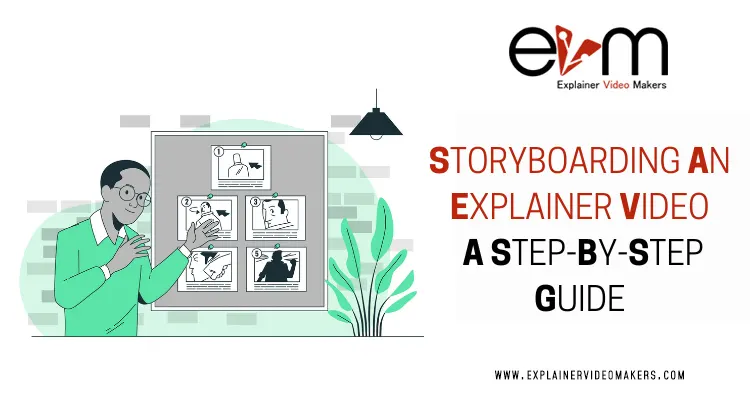
Storyboarding an Explainer Video: A Step-by-Step Guide
To begin, you can get a free consultation with an expert at Explainer Video Makers. Explainer Video Makers is a leading service provider, catering to clients across the USA, Europe, and UAE, known for delivering flawless explainer videos at the lowest prices. So, if you’re ready, let’s start working on your explainer video storyboard.
Step 1: Understand the Purpose and Message
First and foremost, ensure you have a clear understanding of the purpose of your explainer video and the key message you want to convey. This will help you structure the visuals and narration accordingly.
Step 2: Divide the Script into Scenes
Break down your script into smaller sections or scenes. Each scene should represent a distinct idea or step in explaining your concept. This division will help organize the flow of your video.
Step 3: Create a Storyboard Template
You can use simple tools like pen and paper or take advantage of online storyboarding tools. Alternatively, you can use PowerPoint or Keynote to create a storyboard template. Start by making a blank slide and ensure each slide’s title field is available. Create 8 to 10 blank slides.
Step 4: Add the Script to the Slides
Organize your script and assign each scene to a slide. Copy and paste the relevant sections of your script into the slide titles, creating a slide deck that represents each scene in your video.
Step 5: Download and Print the Presentation
Instead of printing entire slides, print multiple slides per page. This will allow you to sketch your storyboard scene by scene while keeping the script in place as a reference.
Step 6: Draw Your Story
You don’t need to be an expert at drawing. Use basic stick figures and symbols to draw each scene based on your script. As you read the script aloud, visualize the visuals that would work best for each scene and draw them on the page.
Step 7: Review and Refine
Take a step back and review your storyboard. Ensure that each scene effectively communicates the message and flows logically from one to the next. Make any necessary refinements or adjustments.
Step 8: Proceed to Production
Once you’re satisfied with your storyboard, you’re ready to move into the production phase and bring your script and visuals to life in the form of an explainer video.
Remember, Explainer Video Makers is available to provide expert guidance and assistance throughout the process. With their experience and reputation, they can help you create a compelling explainer video that captivates your audience.

 We can help you.
We can help you. 